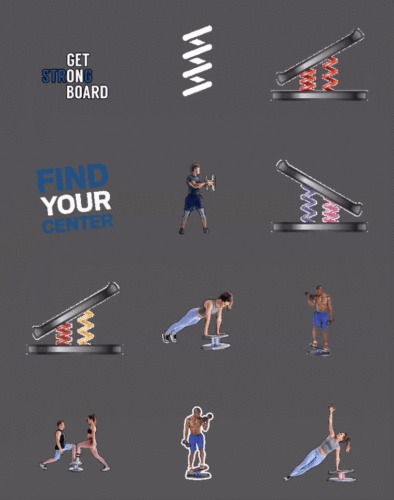
StrongBoard Stickers and GIFs Are Now Available
Show off your favorite stability trainer with stickers and GIFs through GIPHY.
Want to add official StrongBoard swag to your post? Here’s how:
- Facebook: On your homepage, click the What’s On Your Mind? button to make a post. On the bottom of the window are a group of personalization tools listed as Add to Your Post. Click the GIF button, search “StrongBoard Balance” and you will see the available selection.
- Instagram: At the top of your scrolling feed, click the “+ in the box” to create a post. Choose the Story option. After taking a photo or video, click the Sticker button (labeled as a smiley face being peeled like a sticker). Click the GIF button, and search “StrongBoard Balance” and you will see the available selection.
- Twitter: On your homepage, click the “+ (Feather)” to make a tweet. On the bottom of your tweet composition page, click the GIF button. Search “StrongBoard Balance” and you will see the available selection.
- Snapchat: On the Snap creation page, take a photo or video. Click the sticker button (the square getting peeled like a sticker). Click the GIF button. Search “StrongBoard Balance” and you will see the available selection.
Add flair to your post to make it stand out in a fun way for your followers to see and engage with. For anyone who hasn’t discovered all the benefits of StrongBoard Balance, user generated content is a great way to spread the word, urging everyone to Get On Board and experience how it’s a game changer in sports and fitness.